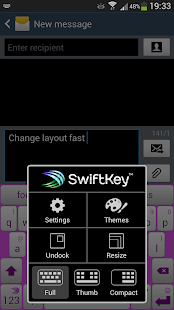SwiftKey 3 Keyboard Free
SwiftKey 3 Keyboard Free is an intelligent keyboard app designed to enhance typing speed on Android devices.
A Smart Solution for Fast and Accurate Typing
SwiftKey 3 Keyboard Free is designed to streamline your typing process on an Android device. It offers intelligent correction for any mistakes you make while typing on a touchscreen, a common occurrence for many users. The app learns from your typing habits, adapting to your most frequently used words and phrases. This allows it to predict your next phrase, staying ahead of your typing and offering suggestions for faster input.
When you start a new sentence, a list of suggestions appears at the top of the screen. You simply touch one of them to insert it into your text, significantly speeding up the typing process. This predictive text feature is a major time-saver, making SwiftKey 3 Keyboard Free a valuable tool for anyone who frequently types on their Android device.
Customization and Social Media Integration
SwiftKey 3 Keyboard Free goes beyond just improving your typing speed. It also provides various configuration menus that offer a wide range of options to customize the look and feel of your keyboard. More importantly, it allows synchronization with your Facebook and Twitter profiles. By syncing with your social media, the app can learn the names you often use and your distinctive writing style. This leads to even more precise and personalized text predictions.
A Powerful Tool for Efficient Touchscreen Typing
In summary, SwiftKey 3 Keyboard Free is a highly useful tool that enables users to type faster and more accurately on the touchscreen of any Android device. Its smart correction, predictive text, and social media synchronization features make it an exceptional app that adapts to your personal typing style and habits.
Pros
- Intelligently corrects typing errors
- Learns your most used words and phrases for predictive text
- Offers customization options for the keyboard's appearance
- Syncs with Facebook and Twitter for personalized predictions
Cons
- Predictive text may take time to adapt to your style
What's New What’s new: - Google+ and Gmail authentication working now with accounts that are not registered on the phone - Fixed some force closes with the expiry messages in the trial version and notifications in some languages - Improved Left-Right cursor behavior in Dolphin browser input fields (however, there is still a known issue regarding Up-Down movement) Read more